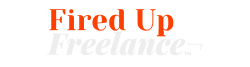Once your freelance business builds some steam, things can get a bit chaotic: multiple clients, projects, and invoices in various states of payment. How do you track freelance income — and keep it all straight?
You are not alone if you’re thinking: “Do I need to purchase invoice tracking software to be a successful freelancer?”
Many ads out there make you feel like you need to use this software if you’re a real freelance professional.
Lucky for our wallets, that’s simply not true. You don’t need this software to run a successful freelance business or to keep your invoices in order.
However, you do need a solid system.
Your system needs to track the following:
- Current projects
- Completed projects you’ve invoiced for (Tip: when you get your client approval, send the invoice on the same day. Make this a habit, and you’ll save yourself a lot of headaches.)
- Invoice amount
- Invoice number
- Date you sent it
- Date you received payment
- Whether or not you’ve set aside money for taxes
Sounds like a lot, right? What kind of crazy, complex system is going to let you track all of this?
Open up an Excel document.
Yep! A spreadsheet is all you really need to effectively track your invoices.
When you get a new client, create these titles along the top of each column:
- Client
- A short project description
- Date the invoice was sent
- Invoice number
- Amount of invoice (make sure to clarify currency)
- Date the invoice was paid
- Tax funds set aside (y/n)
When you get a client, enter the client name and a short project description in the sheet.
If a project price has been set, you can put that in there, too—it makes it easy to know exactly where to look when it comes time to invoice, versus chasing down agreed upon quotes in email or elsewhere.
Now you can easily view your current, unbilled projects. If you want to make those stand out more, highlight the unfilled columns like the invoice number and date sent. This will provide a visual queue that you still need to get paid for this work!
When a project is complete and the bill is sent, put in your invoice number and the date you sent it. Now you have an easy way to see your unpaid invoices. Again, you can keep the “date paid” column highlighted so you can easily see what clients you may need to remind.
When you client sends payment, record the date you receive it. This easily shows you how much income you’ve made in that time period.
And, of course, record when you transfer funds to your money-for-taxes account. This is a helpful reminder and will show which payments you’ve planned for in your taxes (and which ones you may still need to set aside money for).
You’re finished! Really, that’s all you need to successfully track your freelance income.
Here’s the thing, though: You need to use the system. No tracking system, whether this one or expensive tracking software, works unless you actually use it.
Get in the habit of recording your projects as soon as you land one. Bill as soon as your client gives you the green light. Deposit your payment when you receive it and transfer your tax money as soon as the payment clears. And, of course, make it a habit to record each action in your invoice tracking sheet.
Your turn! How do you track freelance income? Do you have specific questions about this system? Let us know below!
Last Updated on July 1, 2023.