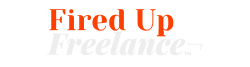Every Thursday at 9:00 a.m., I sit down to write a blog post. Unless there’s an emergency or I’m taking vacation (in which case I work ahead), I’ve scheduled this task at this particular time every week.
You may be thinking: “Wait! Where does a strict schedule fit into the freedom of freelancing?” Maybe you had visions of working from anywhere, at any time—no schedule, no problems!
Yes, freelancing does offer you a ton of freedom! And you can definitely work anywhere and at pretty much any time.
But the truth is that living completely schedule-free means there are no boundaries and precious few outside forces moving you toward success.
Here’s how to schedule your day as a freelancer to maximize your productivity (and business success).
Schedules are good for us.
If you have some external parameters, like you can only work while your kids are at school, then you may think that’s enough to keep you on the straight and narrow. But what happens when you sit down to work with a seven-hour block of time staring at you? How do you know where to start and how to fill that time—productively?
Humans are prone to distraction. And we’re motivated by pleasure and comfort.
Working from home means we’re faced with a plethora of tasks and distractions. And while doing the laundry, emptying the dishwasher, or grocery shopping may seem like a good use of time… the reality is that none of those things move your career forward.
Creating a schedule is the secret to completing things that must get done. And it doesn’t mean you’re giving up control of your life.
What a schedule is—and isn’t.
Don’t confuse a schedule with a to-do list. These are two wildly different things. A to-do list typically consists of a run-down of all the tasks you should finish that day…but you probably won’t.
Scheduling means setting time aside on your calendar to focus on one (and only one) task. It means ignoring everything else—text messages, social media, etc.—until the task is finished. It means avoiding the laundry and dishes.
When you literally block time off on your digital calendar, your chances of completing the task increases exponentially.
It’s definitely easier to schedule weekly and daily tasks (like studying your Framework modules or pitching). Simply decide what time and how much time each day to devote to that task.
But non-recurring tasks on your To-Do list tend to present more of a challenge. And open time on your calendar needs to be filled wisely.
This is where ultra-scheduling comes in.
Build your ultra-schedule by looking at your to-do list every day, and identifying the most important tasks:
- Prioritize items that will have the biggest impact on your business,
- And items that absolutely must get done that day.
And then schedule out your work day from there.
I know! You became a freelancer so you could be in control of your time—not so your To-Do list could run your life!
But, ultimately how to schedule your day as a freelancer is in your control. You get to decide on your schedule. Every day. You decide when to start working, and when you quit for the day. It’s your call when you block off time for breaks or a nap. You get to design your day.
And within your work-time period, you can focus your attention on the tasks you truly need to accomplish.
3 tips for how to schedule your day as a freelancer
- Batch your work by scheduling 30 minutes to respond to all emails. (No need to schedule time for each individual email!) Schedule daily tasks according to your personal energy levels. (Freshest in the morning? Do your brain work then.)
- Your digital calendar is the key to ultra-scheduling. Once you decide what you need your day to look like—including breaks! You’re not superhuman—your calendar will keep you on the straight and narrow.
- What about tasks that require you to work with others (like client calls)? Block off the required amount of time wherever it makes the most sense for you. And if a client absolutely can’t make it during that time period, rearrange the blocks on your calendar.
Don’t forget about Parkinson’s Law:
“Work expands to fill the time allotted.”
It is possible to accomplish tasks in less time than you’d like to give yourself, but you’ll have to stay laser-focused! No more clicking over to social media when you should be returning emails.
Setting alarms on your calendar will help you succeed. This is one of the most compelling reasons to use a digital calendar rather than a paper planner. Set your alarms about 5 minutes before you need to begin the next task so you can transition more easily.
Is ultra-scheduling absolutely necessary?
You may be able to be ultra-productive without ultra-scheduling. But I encourage you to try it out for a few days. Especially on days when you have a lot to accomplish, ultra-scheduling can help you focus on your priorities.
While no system is completely perfect, this one can help keep you on track even when an emergency happens. That emergency would have happened whether you planned your day out in advance or not, just move your prioritized tasks over your next work day.
I know that freelancers might balk at the idea of scheduling out each minute of the workday. But boundaries help us to focus. And focus helps us to thrive.
No one can control your life or your career except you. How to schedule your day as a freelancer is up to you. Your schedule can look however you want or need it to. If you want to work from a café in Paris from 2-6 p.m., ultra-scheduling can give you a huge advantage.
We freelancers are business-owners. And your business will not succeed if you don’t prioritize completing the work that must be done. I have found that ultra-scheduling is exactly the tool I need to focus my energy and grow my business.
9:40 am. Right on time. ?
Your turn! Are you willing to give ultra-scheduling a try for a day or two? Or even to make it a regular part of your work life? Let me know in the comments below!
Last Updated on July 1, 2023.