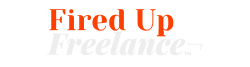If you’re thinking of starting a freelance business, you’re not alone. Half of the U.S. workforce will be freelancing by 2027, according to Fast Company.
Whether you want to be a full-time freelancer or just add a little extra income and keep your day job, freelancing is for you!
Before you start any new business endeavor, particularly a startup freelance business, however, you should consider the cost.
What are common business costs to freelance? How much will it cost to start a freelance business? We answer those questions and more!
The #1 Essential Freelancing Business Cost
You need $0 to start your freelance business!
That’s right. This is, of course, a huge generalization. But, depending on your industry, you’ll likely be working from home, which you’re already paying for, on a personal computer that you already own. (The percentage of households with at least one computer in the U.S. is estimated at 92.9%, according to IBISWorld.)
You’re probably already using free sites like LinkedIn and social media to network. These are critical tools to market your freelance business!
But a small investment in your business means a big investment in yourself. Here are some business expenses you may incur as you establish—and grow—your freelance business.
3 Essential Freelancing Business Costs
Laptop
This cost usually can be deducted on your taxes with a yearly deductible business expense (this is usually determined by the lifespan of the computer; a laptop is generally considered to have a lifespan of five years). Or you could deduct the full cost as a one-time expense, which is the easier route to go! (Talk to your tax consultant. See more on this later.)
Internet
Remote work from a computer means you need high-speed internet access. A portion of your bill may be a home business expense, so be sure to ask your accountant, tax consultant, or CPA.
Website
Depending on your business and industry, you may or may not need your own website that contains your freelancing portfolio. It’s one of the best tools to market yourself and your business.
Some niches—copywriters, for instance—must have an online portfolio to showcase their work. That should only cost you about $20 a month using a website builder like Wix, Squarespace, or WordPress.
100% Optional Freelance Business Costs
Tax Preparation
As a freelancer, filing your taxes will be a bit more complicated than just having one W-4 from your employer. You’ll have business expenses that you’ll want to deduct from your income. Using a professional tax preparer will save you a lot of headache—and likely have you paying less in taxes.
Tip: Consult your certified professional tax consultant for allowable business expenses BEFORE you start your business. That way you won’t have to try to create a list of expenses after the fact during the already stressful tax time. You can also deduct the cost of having your business taxes prepared.
Another tip: Always save your receipts! Your tax preparer will need them, and you’ll certainly want to keep them should the dreaded IRS come to your door.
Banking
You may want to consider opening a separate bank account just for your freelance business. Look for one that doesn’t have a minimum balance requirement because you may not know what your monthly income may be. Tip: You’ll likely find your local credit union in your hometown won’t charge you any fees.
Setting up a business account will also help with your tax preparation as you won’t have to sort through your personal bank account to find your business expenses at tax time!
Cloud-Based Storage
Don’t lose your important files to a hard drive catastrophe! You need a cloud-based storage solution.
For Google Chrome and Gmail users, Google Drive is a good option. You get 15 GB of storage free and can always delete unnecessary files for more space. Dropbox and Box both have free options as well as pricing options for larger storage capacity.
Home Office Equipment
Some home office equipment may be needed to set up your freelance business, but it’s not an upfront necessity. Part of the joy of freelancing is that you can do it from anywhere—your couch, your bed, or a lounger next to the pool!
You may find over time that you need a supportive chair, for instance. Or if you have a podcast, you may need special audio equipment. Make these purchases down the line with money you make from your freelance business. Reinvest in yourself!
Business Cards
A big part of the life of a freelancer is about networking. And although freelancers mostly live in a virtual world, you’ll still have in-person interactions where you’ll want to give out your business card. (And the freelance life can get lonely, so you’ll definitely want to seek out those networking Happy Hours!)
You don’t need to spend a lot of money to have professional-looking cards made. Check out small business online printers like Moo.com or Vistaprint.com.
Business Phone Number and Video Conferencing Software
You don’t need to have a separate business line. Use your personal phone to save on costs. Remember to talk to your tax consultant to see what portion of your phone bill can be deducted as a business expense.
Use video conferencing with your clients for a more personal touch. Google Meet, Skype, or Zoom, which are all free, are great for client calls.
Email Address
It’s free to use Gmail as your email address. That’s fine!
As you build your freelance career, you may want to establish a professional email address. You’ll pay a small fee from a service provider but will be able to use your freelance business name in the email. You can also get multiple email addresses should you ever add people to your team!
Password Manager
As with most software, there are free options. Our team uses 1Password, which is easy and safe. Other options include LastPass or the built-in option with Google Chrome.
Tip: Use two-factor authentication for sites when you can.
Invoicing Software
Don’t invest in fancy invoicing programs for your freelance business. Send a very simple invoice to your clients.
When you grow your freelance business and need more robust invoicing software, consider Dubsado, which has a free trial without a time limit. We’ve also heard great things about HoneyBook. Get 50% off one year of HoneyBook using this link.
Project Management Software
There are lots of free project management tools to help you organize your business. The Fired Up Freelance team loves Asana. Start with the free version and see if it’s enough to meet your needs. You can always upgrade to the paid version should you need additional features. Another option is Trello.
You’ll want to automate as much of your freelance business as possible so that you can focus on your work—not the admin tasks. Freelance success has a lot to do with productivity, and time management is critical to any freelancer’s success. Keep your focus on your clients and your work—not the paperwork!
Don’t let extra expenses keep you from pursuing a freelance business because none of those expenses are necessary!
Once you’ve established yourself as a freelancer you might consider some investments to market your business. A logo with your business name and a unique image is a one-time cost that will keep you looking professional. (Don’t forget to add it to your business card and website to help establish your brand!)
But you don’t need any of these extras now. Bookmark this page as your wish list for when you grow your business!
Your Turn!
Have you purchased tools for your freelance business that you later discovered you didn’t need? What tools did you find were absolutely essential for your freelance business success? Tell us in the comments below.
Last Updated on July 1, 2023.