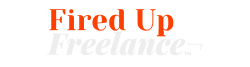One of the most stressful moments in my career had nothing to do with giving a big presentation, making a huge pitch, or working on a challenging project.
The most stressful moment occurred after I’d finished a project … and my computer crashed. Don’t make my mistake!
Most, if not all, freelancers have some component of our work that requires computers, so maintaining the health and integrity of your system and your files is a must to keep your business running. In fact, you need very little equipment to work as a freelancer.
But you need to think of yourself as, first and foremost, a business owner, not a consumer. Maintaining your computer and files is key to running your business successfully.
How can you protect yourself from a computer crash?
Your Computer Died … But Don’t Let It Kill Your Business
Here’s a simple fact. Your computer will die. You’ll go to turn it on (or off), the screen will turn a weird color or display strange images, and everything that you’ve been saving will be lost.
My heart rate goes up just thinking about it!
You may not be able to prevent your computer from dying—but you can prevent your information and critical files from getting lost. That occurrence will leave you struggling to make up work and likely missing your deadlines and disappointing clients.
If you are not using an automatic backup program on your computer now, you must start using one.
An automatic backup program runs in the background and saves any changes that you make to documents. Why is this so important? Well, chances are, if you’re manually backing up the files on your computer to an external hard drive or cloud or something like that, you do it only once in a while.
But automatic software is backing up your files regularly and then dumping the old versions to save space. If your computer dies, you can visit the software company’s site and retrieve the last saved version of your work. Depending on when the backup ran, it might not be the very last version of your work—but it’s better than starting from scratch!
You have many, many options for back-up software, but the most important thing to be sure of is that the software runs automatic backups even while you’re working. I’ve heard good things about Carbonite, Zmanda, and NovaStor. They all have fees, but it’s better than the price you’d pay when you don’t have a project to deliver to your client. Not to mention the stress you’ll have should you lost your work! (For other software recommendations, check out our article here.)
3 Back-Up Software Recommendations
Carbonite
Out of the following list, you are likely most familiar with Carbonate. Their auto backup and data management solutions are marketed to “keep your data safe for its entire lifespan, both at home and at work.” Their data recovery also promises to restore or recover data quickly.
The basic plan offers unlimited, encrypted, automatic backup to a secure cloud and lets you back up files, photos, and music. The basic plan starts at just $5.58/month. Visit Carbonite to get more information.
Zmanda
Zmanda says it’s the world’s leading provider of enterprise backup and recovery products with more than a million systems protected. Starting at just $5.99/month per terabyte, it’s an affordable backup solution.
They offer a 14-day free trial and a free demo, so it’s worth checking out! Visit Zmanda to learn more.
NovaStor
This one is more for as you grow your business—but we always want you to dream big! If you decide to build your company and hire employees or pay subcontractors, you may want to offer backup solutions for your entire team. NovaStor offers business backup software and data recovery solutions for small- to mid-sized businesses.
The pricing plans start at $2,500/year but also offer unlimited servers and apps as well as all upgrades and updates. Check out their plans on their website.
Set up automatic backup and protect yourself from the inevitable! Do it today! (And don’t forget that your storage back-up software is a tax deduction for your business!)
Your Turn
Has your computer ever died in the middle of a big project or assignment? Were you able to recover your work? Tell us about it in the comments below!
Last Updated on April 3, 2024.