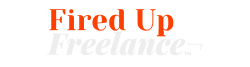Every freelancer needs an online portfolio. (Luckily, there are tons of options that make it easy to create your website!) But there are several common freelance portfolio mistakes our team sees time and time again. These mistakes can mean the difference between a client contacting you and a client saying “no thanks.”
There are a few must-haves on your portfolio site. That includes samples of your work (or case studies if your line of work doesn’t lend itself to samples).
But there are also a few things you want to avoid. Of course, you want your site to be as free of spelling errors and typos as possible. But what we’re covering today are errors that are even more egregious than a stray comma or transposed “e” and “i”.
Here are four of the most common freelance portfolio mistakes and how you can correct them so that clients are always clamoring to work with you.
#1 Freelance Portfolio Mistake: You Left Off the Benefit to Consumer
Clients want to know how you can help them. What value do you have to offer?
If a prospective client comes to your website and doesn’t see that benefit right away, there’s a good chance they’re not going to continue to scroll. Your benefit to consumer (in this case, your prospective client) needs to be prominent. We’re talking at the top of your homepage.
This is the most detrimental of all freelance portfolio mistakes, one that will very likely have your clients looking for another freelancer in your field.
Solution
Take a look at your homepage headline. Really, right now! Pull up your website and read your headline. Does it include a benefit? Does it convey to your prospective client what they’ll get if they work with you?
Can you dig a little deeper? If they get great graphic design and service, for example, what does that mean for the client? Will it help them attract more customers? If you’re a developer, what does being able to code for your client mean? Can they launch a new product faster? Improve their web experience so more customers return? What’s the deep benefit of what you offer?
Remember: companies only exist if they make sales. How does what you offer help them achieve that goal? How are you going to partner with that company to help them succeed?
Mistake #2: Your “About” Page Is About You
That’s not a typo. Remember the purpose of your website. It’s to get clients to contact you, right? You do that by showing why a prospective client should hire you. And you do that by showing the value you have to offer the client.
Your site is all about the benefit to your client. So, how can you benefit your client?
Solution
Your About page needs to demonstrate to clients why you, not another freelancer in your field, is able to help them. You want to communicate, as specifically as possible, why you’re the best person for the job.
Consider starting your About page with your USP so you can showcase your unique skills and background that make you the best designer/developer/copywriter/ads manager/corporate event planner/whatever your freelance role!
Then, follow your USP with how your service will benefit their company.
If you feel inclined, you can talk about your story, how you got into your field, what you like to do on the weekends—but it needs to come after all the benefits to your prospective client. Include this at the bottom of the page in a separate section. Or, if you want to leave this part off, that’s fine, too!
Mistake #3: You Haven’t Included Project Descriptions
You may have read this earlier in the post, but it is worth repeating: you need project samples in your portfolio. As a copywriter, graphic designer, developer, or other freelancer who delivers a visible product, this is straightforward. But if you’re, say, a corporate events planner, this may look more like a case study.
This work should demonstrate your ability to do what it is that you say you can do. Your clients want to see proof that you are an expert in the service you offer.
But there’s more to simply showing some examples and hoping your client gets it (and all the work you put into it). You need to show the thinking and strategy that went into your work.
Solution
With each piece you include in your portfolio, you need to include the following:
- A sentence describing the company or organization. Who are they? What do they do?
- A sentence or two describing the project. What was the challenge? Why were you tasked with this project?
- A few sentences (this is the meat!) about how you solved the challenge. What did you take into consideration to tackle this project? How did you fulfill the goal of the project?
You want to show prospective clients the thought process behind the decisions you made.
Mistake #4: You’re Educating Your Website Visitors on Your Service
Before you push back on this and think, “of course I need to explain to my visitors what it is I do!”, consider how your prospective clients get to your website:
- Most likely: You sent a prospective client a pitch and they clicked through to your portfolio from your email signature.
- Also likely: You were speaking with a prospective client and gave them a business card with your website (or simply sent them an email with a link to your site; much easier for them to click through).
- Rare, but possible: They Googled “freelance [insert your service here]” and found your website. We say rare because whatever your service—design, development, copywriting, social media management, etc.—it is going to be very hard to rank on the first page of Google (or even the second or third).
- Least likely: They found your website and have no idea about the service you offer.
No matter what your freelance service, in 99% of cases (frankly, likely 100%), someone is visiting your website because they have interest in what it is you offer.
In each scenario, they know what you offer and they know they need someone with your expertise. They’re just not sure you’re the expert they want to work with.
If anything, you’re educating them on why you are the right expert for the job. Why should they hire you and not another freelancer?
They’re evaluating why they should get in touch with you, not whether they need your service.
Solution
You need to strip your freelance portfolio of any education. This is easier said than done.
Some education is easy to spot. For example “copywriting is marketing and advertising writing” is clearly educating a client on the definition of copywriting.
But other lines may be harder to spot, such as “Making a good first impression is crucial and graphic design is the key.” How can you make that more about the end benefit to your client? Or why they should work with you and not another designer?
If you can’t part with the educational elements of your website, consider adding them to a blog post on your site.
Speaking of blogs, if you have one on your site, you need to write for your target audience.
Your topics should be focused on things your prospective clients or bosses are interested in. So, for example, you do not want to have your travel blog or opinion on the latest blockbuster movie on your blog. you also don’t want to have posts meant for other freelancers in your field.
And, while your posts may focus on your service and why it’s important, you never want to give a way the how. That’s what they hire you to do.
Your turn! Did any of these freelance portfolio mistakes come up when you created your own website? (There’s no shame in it! They’re common mistakes!) And, if so, what’s your plan to fix it ASAP? Let us know in the comments below!
Last Updated on July 1, 2023.